I have done most of my GPS work for trip planning post-ride recording using Garmin Mapsource and the free GPSTrackmaker, however at recent GPS workshops down here in Durban, there were a few guys who are using Basecamp.
This was a bit embarrassing for me as I have always been too lazy to climb the learning curve into BaseCamp, so I decided that I had better get myself off my butt and up the slope a bit.
So I upgraded to the latest version of Basecamp, and spent a few hours playing with it. As a map set I use Garmin Topo and Rec, but I have seen BaseCamp using Tracks for Africa. Both Mapsource and BaseCamp use the same installed Map Set.
And? I like what I see. I cannot claim to have done more than scratch the surface of the system, but already I see myself making the jump from Mapsource to Basecamp in the near future. I need to upgrade my old laptop in the next few months and I intend only to install Basecamp, move all my GPS files to an external hard drive and, at leisure, move all the stuff I want to keep to Basecamp. I think I can do all the stuff I currently do in MapSource, GPSTrackmaker and WinGDB with just BaseCamp – And of course Google Earth/Maps.
Why did Garmin develop it when they had a useable product in Mapsource, and when both products are available for free download from the Garmin website?
I am not sure, but I suspect it is probably for the following reasons:-
1. They wanted a cross-platform product, and steam-driven old Mapsource did not seem to be easy to roll out on non-Windows devices. BaseCamp is available for Apple, iPhone and iPad.
As an Android fan-boy I am a bit disappointed that it is not available for my phone yet, but I don’t think an Android version can be too far off.
2. The way of file handling in Mapsource was too entrenched, and they wanted to change the way it processes and stores GPS stuff.
. . . . And I have little doubt that Basecamp is receiving more of Garmin’s development dollars than Mapsource.
So why this post?
Well I must admit I did not find the first bit of the learning curve that easy – the old dog, new tricks thing - and this is an attempt to help other Mapsource old-timers like me up the first bit of the slope. It is also my hope that other dogs further up the learning curve than me can contribute their skills and experiences, and I can build this thread into the material of future GPS workshops.
So what are the main differences?
The first is a fundamental shift in the way of keeping data from individual files to a single database.
Mapsource is basically a system to create and maintain single files. In the same way that you may use Microsoft Word to create, open and save .DOC files, you use Mapsource to create, open and save .GDB files, or the other supported file formats. With Mapsource the onus is on the user to manage his or her files in a directory structure on disk.
Basecamp takes a different view that allows you to keep all your GPS related data in single database, or as it is termed, “a Library” or “Collection”. Basecamp provides a structure to organise all this data in a system of Lists and List Folders
To Basecamp, files are merely containers to exchange GPS stuff, Routes, Tracks and Waypoints, between collections.
So to summarise this difference:-
In Mapsource:-
GPS stuff – Waypoints, Routes and Tracks
. . are stored in Files outside Mapsource
. . which are stored on disk in Windows folders the user has set up.
Files are Opened, Created and Saved.
Only one file may be opened with Mapsource, but multiple Mapsource instances may run on one computer and Tracks, Routes and Waypoints may be Cut, Copied and Pasted between the instances using the Windows Clipboard.
In Basecamp:-
GPS stuff – Waypoints, Routes and Tracks
.. are stored in Lists.
. . one or more of which may be stored in a “List Folder”
. . one or more of which may be stored in another parent “List Folder”
. . . etc
. . which are all kept in a central database called a “collection”
Don’t confuse the “List Folders” in Basecamp with Windows folders. They are not the same thing and it took me a while to work this out.
Selected GPS data in the collection may be Exported to file, and GPS data stored in files may be Imported into the collection.
For the curious geeks among you the Library of your collection is hidden down the path c:\Users\{your Name}\AppData\Roaming\GARMIN\Basecamp\Database\{Version}. It looks as if the data is stored in a file called AllData.GDB indexed by a separate index file (FileFolderData.gfi). I think Gary and Min will cut your fingers off if you play with the data in those files outside of Basecamp.
Backup Issues.
With Mapsource you have just to make sure that the location of your files is backed up – Personally I use SyncToy and set up folder pairs I sync with a couple of external hard drives.
With Basecamp I suspect if you lose either or both of the above files, then you would lose everything. I suspect, although I have not tried, that if you backed up and then restored the above path, Basecamp would access the library without a problem.
The newer versions have backup and restore functionality accessed through the menu bar. This is great as long as you remember to regularly use the backup every time you do significant work in Basecamp.
The Basecamp user interface.
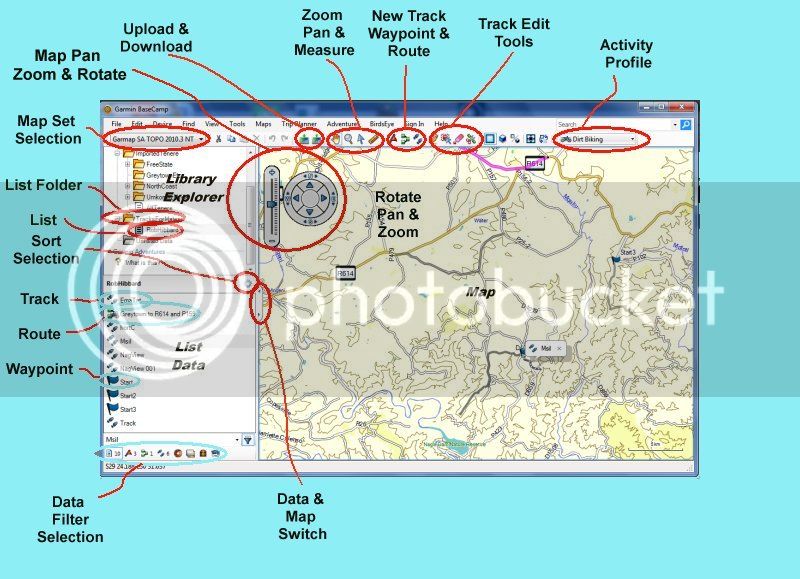
This has changed a bit from Mapsource, but it has the same sort of structure.
The toolbar along the top looks fairly similar to Mapsource, but the icons have change a bit.
The top left pane is the “Explorer” that will show you the List Folders and lists you have set up or imported. Standard drag and drop and cut/copy/paste seem to work fine.
The bottom left pane, and the right hand pane may be switched. In my diagram I have the data pane in the bottom left and the map on the right. The data pane lists the data in the currently selected List, and note that you don’t have the tabs for routes, tracks and waypoints like in Mapsource, but rather “filter” buttons along the bottom if you want to see only one type of data in the list.
: A word of caution I learned the hard way. The same track, route or waypoint may appear in many lists, but it only exists once in the library. Deleting something from a list actually deletes it from all other lists. If you just want to zap it from a list use “remove”. That way it will stay in the library but it will not appear in the list. For the iTunes users it is the same concept. Your favourite Elvis song may be just one MP3 file on disk, but may appear on a couple of playlists. Delete the MP3 and it’s gone from all the playlists.
A word of caution I learned the hard way. The same track, route or waypoint may appear in many lists, but it only exists once in the library. Deleting something from a list actually deletes it from all other lists. If you just want to zap it from a list use “remove”. That way it will stay in the library but it will not appear in the list. For the iTunes users it is the same concept. Your favourite Elvis song may be just one MP3 file on disk, but may appear on a couple of playlists. Delete the MP3 and it’s gone from all the playlists.
Track editing has not changed much, except I could not find the track join button. You can join tracks together by highlighting them in the data pane, select the first with a click, and the second and subsequent tracks with Ctrl-Click and then chose track join. There is quite a neat pop-up that lets you re-order and invert segments.
The tracks will be joined with a segment added between the end of the one track to the start of the next.
Contrary to a few nasty posts on the Garmin user forums, I found the on-line help good – for further swotting you may RTFM - it’s at :-
https://static.garmincdn.com/basecamp/4_2/en/Default.htm
So, as I said earlier, I have just scratched the surface and still have a long way to go master the system - In particular I am curious about:-
- Adventures – Is there a potential for the WD forum to use this? Looks good.
- Cloud storage.
- Custom maps – I have a 62s but I have never really played with this feature much.
- Bird’s Eye imagery – a bit of a mystery to me.
- Geotagged images – I have a bit of a ho-hum attitude at this time, but maybe just ‘cos I’m ignorant
*Sigh* – So much to learn, so little time.
This was a bit embarrassing for me as I have always been too lazy to climb the learning curve into BaseCamp, so I decided that I had better get myself off my butt and up the slope a bit.
So I upgraded to the latest version of Basecamp, and spent a few hours playing with it. As a map set I use Garmin Topo and Rec, but I have seen BaseCamp using Tracks for Africa. Both Mapsource and BaseCamp use the same installed Map Set.
And? I like what I see. I cannot claim to have done more than scratch the surface of the system, but already I see myself making the jump from Mapsource to Basecamp in the near future. I need to upgrade my old laptop in the next few months and I intend only to install Basecamp, move all my GPS files to an external hard drive and, at leisure, move all the stuff I want to keep to Basecamp. I think I can do all the stuff I currently do in MapSource, GPSTrackmaker and WinGDB with just BaseCamp – And of course Google Earth/Maps.
Why did Garmin develop it when they had a useable product in Mapsource, and when both products are available for free download from the Garmin website?
I am not sure, but I suspect it is probably for the following reasons:-
1. They wanted a cross-platform product, and steam-driven old Mapsource did not seem to be easy to roll out on non-Windows devices. BaseCamp is available for Apple, iPhone and iPad.
As an Android fan-boy I am a bit disappointed that it is not available for my phone yet, but I don’t think an Android version can be too far off.
2. The way of file handling in Mapsource was too entrenched, and they wanted to change the way it processes and stores GPS stuff.
. . . . And I have little doubt that Basecamp is receiving more of Garmin’s development dollars than Mapsource.
So why this post?
Well I must admit I did not find the first bit of the learning curve that easy – the old dog, new tricks thing - and this is an attempt to help other Mapsource old-timers like me up the first bit of the slope. It is also my hope that other dogs further up the learning curve than me can contribute their skills and experiences, and I can build this thread into the material of future GPS workshops.
So what are the main differences?
The first is a fundamental shift in the way of keeping data from individual files to a single database.
Mapsource is basically a system to create and maintain single files. In the same way that you may use Microsoft Word to create, open and save .DOC files, you use Mapsource to create, open and save .GDB files, or the other supported file formats. With Mapsource the onus is on the user to manage his or her files in a directory structure on disk.
Basecamp takes a different view that allows you to keep all your GPS related data in single database, or as it is termed, “a Library” or “Collection”. Basecamp provides a structure to organise all this data in a system of Lists and List Folders
To Basecamp, files are merely containers to exchange GPS stuff, Routes, Tracks and Waypoints, between collections.
So to summarise this difference:-
In Mapsource:-
GPS stuff – Waypoints, Routes and Tracks
. . are stored in Files outside Mapsource
. . which are stored on disk in Windows folders the user has set up.
Files are Opened, Created and Saved.
Only one file may be opened with Mapsource, but multiple Mapsource instances may run on one computer and Tracks, Routes and Waypoints may be Cut, Copied and Pasted between the instances using the Windows Clipboard.
In Basecamp:-
GPS stuff – Waypoints, Routes and Tracks
.. are stored in Lists.
. . one or more of which may be stored in a “List Folder”
. . one or more of which may be stored in another parent “List Folder”
. . . etc
. . which are all kept in a central database called a “collection”
Don’t confuse the “List Folders” in Basecamp with Windows folders. They are not the same thing and it took me a while to work this out.
Selected GPS data in the collection may be Exported to file, and GPS data stored in files may be Imported into the collection.
For the curious geeks among you the Library of your collection is hidden down the path c:\Users\{your Name}\AppData\Roaming\GARMIN\Basecamp\Database\{Version}. It looks as if the data is stored in a file called AllData.GDB indexed by a separate index file (FileFolderData.gfi). I think Gary and Min will cut your fingers off if you play with the data in those files outside of Basecamp.
Backup Issues.
With Mapsource you have just to make sure that the location of your files is backed up – Personally I use SyncToy and set up folder pairs I sync with a couple of external hard drives.
With Basecamp I suspect if you lose either or both of the above files, then you would lose everything. I suspect, although I have not tried, that if you backed up and then restored the above path, Basecamp would access the library without a problem.
The newer versions have backup and restore functionality accessed through the menu bar. This is great as long as you remember to regularly use the backup every time you do significant work in Basecamp.
The Basecamp user interface.
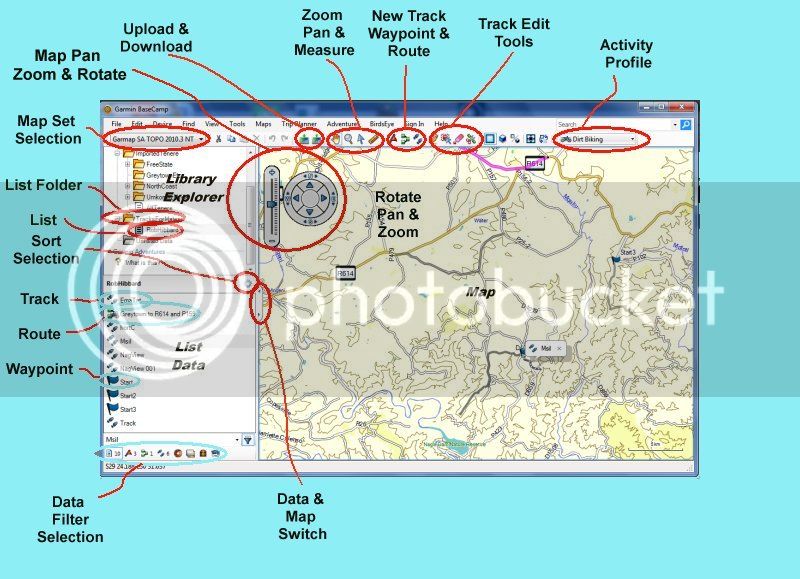
This has changed a bit from Mapsource, but it has the same sort of structure.
The toolbar along the top looks fairly similar to Mapsource, but the icons have change a bit.
The top left pane is the “Explorer” that will show you the List Folders and lists you have set up or imported. Standard drag and drop and cut/copy/paste seem to work fine.
The bottom left pane, and the right hand pane may be switched. In my diagram I have the data pane in the bottom left and the map on the right. The data pane lists the data in the currently selected List, and note that you don’t have the tabs for routes, tracks and waypoints like in Mapsource, but rather “filter” buttons along the bottom if you want to see only one type of data in the list.
:
Track editing has not changed much, except I could not find the track join button. You can join tracks together by highlighting them in the data pane, select the first with a click, and the second and subsequent tracks with Ctrl-Click and then chose track join. There is quite a neat pop-up that lets you re-order and invert segments.
The tracks will be joined with a segment added between the end of the one track to the start of the next.
Contrary to a few nasty posts on the Garmin user forums, I found the on-line help good – for further swotting you may RTFM - it’s at :-
https://static.garmincdn.com/basecamp/4_2/en/Default.htm
So, as I said earlier, I have just scratched the surface and still have a long way to go master the system - In particular I am curious about:-
- Adventures – Is there a potential for the WD forum to use this? Looks good.
- Cloud storage.
- Custom maps – I have a 62s but I have never really played with this feature much.
- Bird’s Eye imagery – a bit of a mystery to me.
- Geotagged images – I have a bit of a ho-hum attitude at this time, but maybe just ‘cos I’m ignorant
*Sigh* – So much to learn, so little time.




